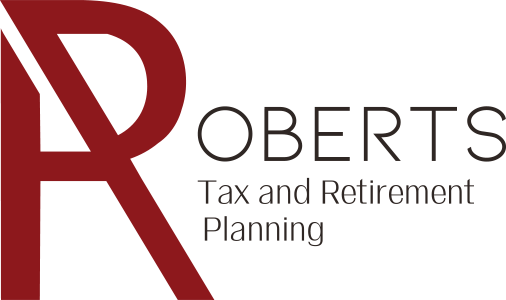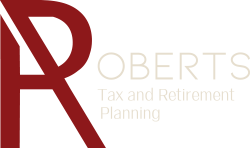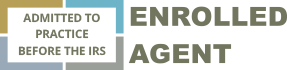The New Year is just weeks away and soon you’ll be gathering up your shoebox of receipts, check stubs and potpourri of finance records for your tax return. If you’re looking to make the annual chore of making sense of all that yearly activity easier next year, try this personal finance tip: use your PC, laptop or tablet to track all your financial activity.
You can do all that at various levels of sophistication and detail, but as a minimum you need to record everything — checks you write, visits to the ATM, all the bills you pay, your regular and miscellaneous income from every source. Especially important are those deductible medical expenses and charitable contributions, making sure you have a reliable cross reference filing system — an accordion folder, for instance — that backs up everything you intend to deduct.
If you work from home and intend to itemize your deductions for home office expenses, you’ll be glad you kept all those records. Also, one sure IRS audit flag is a home office deduction. Just make sure your home office is exclusively used as an office and that you have the records and receipts to back everything up.
Returning to the levels of detail you should employ in tracking your income and expenditures, you can use anything from a bare-bones spreadsheet to a commercial product as sophisticated as Quick Books. You might want to opt for the middle-of-the-road and relatively inexpensive products like Quicken.
Commercial software products like Quicken have the advantage of being ready to go and easy to learn. They resemble a checkbook where you enter everything sequentially regardless of the method of payment or source of income. You can even set the software to download your banking and credit card activity to your computer to save manual entry. You also have the option of setting up separate accounts on the software to track those credit card expenses as well as your other savings and investment accounts.
If you’re not into spending between $30 and $105 for new software, try using an Excel spreadsheet. Download the free Microsoft Excel checkbook template and open the file. (The file works both on Windows and Mac computers, but you need Microsoft Office.) To keep your running totals, the template already has the rather complicated formula entered in the final “Balance” column. Caution: Do not enter any data in a cell in the final column, or you will overwrite the formula for that cell.
You may want to add a column or two to the spreadsheet for more detailed category tracking. If so, left click on Column F to select the entire column and click on “insert” from the dropdown menu. Make that your “Category” column (for example, “Bills”). You could add another column as an optional “Subcategory” (for example, “Utilities”).
Those familiar with spreadsheet programming know how to protect a cell formula from inadvertent overwriting, and Excel has advanced graphing and charting capabilities that are beyond the scope of this discussion. The advantage of programs like Quicken, however, is that customizable financial reports and graphs are already programmed and ready to use.
This time next year, providing you have faithfully entered all your financial data into your commercial software or the aforementioned spreadsheet, you’ll have all the data you need to prepare your taxes, and it won’t be in a shoebox. The bonus is that you can track your spending and income as the year wears on, and you can adjust your budget or finances accordingly.